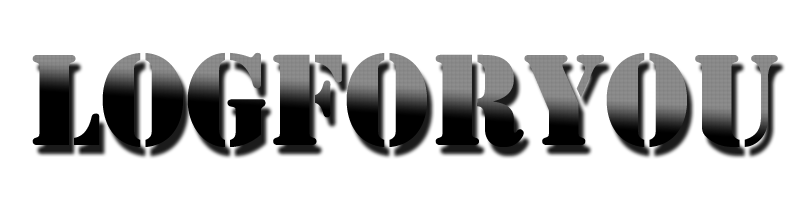>>>>>>>>>>>>> How to install <<<<<<<<<<<<<
==========================================
For Google Chrome
-----------------
> Go to BookMark Manager
> Organize -> Add Page
> Name it whatever you want
> Paste the JavaScript Code in URL
> Then Save it
For Mozilla Firefox
-------------------
> Go to Firefox -> BookMarks
> Right Click -> New BookMarks
> Name it whatever you want
> Paste the JavaScript Code in Location
> Then Save it
>>>>>>>>>>>>>>>>>> Usage <<<<<<<<<<<<<<<<<<<
============================================
> Goto Any Filehosting
> Click the BookMarked page
> It Will Ask to enter the Cookies
> Enter it and Click Ok
> Done
==========================================
For Google Chrome
-----------------
> Go to BookMark Manager
> Organize -> Add Page
> Name it whatever you want
> Paste the JavaScript Code in URL
> Then Save it
For Mozilla Firefox
-------------------
> Go to Firefox -> BookMarks
> Right Click -> New BookMarks
> Name it whatever you want
> Paste the JavaScript Code in Location
> Then Save it
>>>>>>>>>>>>>>>>>> Usage <<<<<<<<<<<<<<<<<<<
============================================
> Goto Any Filehosting
> Click the BookMarked page
> It Will Ask to enter the Cookies
> Enter it and Click Ok
> Done
Javascript Download File : Here
Supported filehosting servers
============================Deposit Files
Easy-share
Filefactory
Alldebrid
Fileserve
Filesonic
Hotfile
Uploading
Megaupload
Megavideo
Rapidshare
Netload
4shared
Oron
Wupload
Real-debrid
Uploadstation
Debridmax
Fast-debrid
Mega-debrid
Uploaded
Turbobit
Debridmax
==============================
MORE TUTORIAL HOW TO USE COOKIES
==============================
MORE TUTORIAL HOW TO USE COOKIES
==============================
MOZILLA FIREFOX
- Open Mozilla Firefox then Click Bookmarks
- Right Click "Bookmark This Page"
- Select "New Bookmark"
- At Name: Type Anything you want
- Paste the JavaScript Code in Location
- Then Click Add
- Go to Filehosting you want to go
- Click the BookMarked page
- When It will ask to enter the Cookies : Copy and Paste our Shared Cookies
- Click OK and Enjoy the Premium Benefits!!!